 on the Home tab.
on the Home tab.Dispensing with Rock Maker is a simple process once you know the steps to follow. If you have any trouble with robot integration, please contact support by emailing support@formulatrix.com or by calling the number at the bottom of the help file and selecting option 2. Please note that there may be more specific instructions for dispensing within the help file of the dispensing robot, especially if it is a Formulatrix product. However, each dispense begins with the process outlined below.
 on the Home tab.
on the Home tab.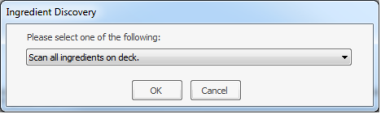
Ingredient Discovery dialog box
Note: Rock Maker will show an error message when you try to move the experiment from the Dispense Queue to Run Queue if the robot selected at the time of the experiment preparation is not connected to the system. In this case, you shall have to select a different Dispensing Robot in the Experiment Tab of that experiment.